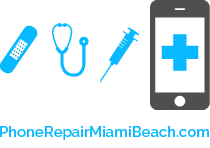Very rarely will your iPad’s WiFi antenna just randomly stop working. It does, however, happen. Generally, WiFi issues surface in the aftermath of a do-it-yourself repair gone wrong or liquid damage. Yes, it’s unfortunate. Fortunately, your iPad's WiFi troubles are totally fixable.
iPhone Repair Miami Beach offers a variety of iPad replacement parts, including iPad WiFi antennas. But how do you know if the WiFi antenna is the culprit of your WiFi woes?
If your iPad’s WiFi signal is cutting in and out or not connecting to a wireless network at all, the antenna probably needs to be replaced. If you have a fix-it-yourself attitude, you can purchase a WiFi antenna through iPhone Repair Miami Beach’s iPad replacement parts shop. The iPad WiFi antenna will arrive ready for you to install with no soldering necessary. A WiFi antenna adhesive will also be included.
To complete this iPad repair on your own, you will need an assortment of required repair tools – all tools that you can purchase through iPhone Repair Miami Beach.
The required tools for this iPad repair include:
- Phillips screw driver
- Metal Pry Tool
- Spudger
- Set of Pry Tools
- Tweezers
- iSesamo
WiFi antennas are available for the iPad 1st Generation, the iPad 2nd Generation, and the iPad 3rd Generation.
To complete this rather challenging iPad repair, it might be helpful for you to refer to this How-to Tutorial, which features step-by-step WiFi antenna repair for the iPad 2nd Generation.
Also, if you don’t have a do-it-yourself attitude, you can always opt to send us your iPad and we will perform the iPad WiFi antenna repair for you. Either way, iPhone Repair Miami Beach has you covered.
Good luck with your iPad WiFi antenna repair!
To learn more about additional iPad replacement parts, visit iPhone Repair Miami Beach's iPad replacement parts shop.