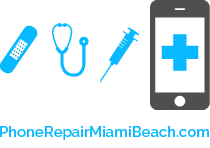Replacing the home button of your iPhone 5 is a fairly easy repair, requiring about 20 minutes for successful replacement and completion.
To get started with this iPhone repair, you will need the following iPhone repair tools and products:
- #00 Phillips Screwdriver
- 5 Point Pentalobe Screwdriver
- Anti Static Spudger
- Suction cup
- Tweezers
We also recommended the following optional iPhone repair tools:
- Mag Mat
- iSesamo
** To see Mag Mat and iSesamo in action, please refer to our iPhone repair guides.
All of these products and iPhone repair tools can be purchased at iPhone Repair Miami Beach.
Now that you have all of the necessary tools at your disposal, it’s time to hammer out this iPhone 5 repair project. We’ve put together a How-to Tutorial to help you successfully complete this iPhone repair procedure in just 5 easy-to-follow steps.
Step 1: Turn off your iPhone 5.
Step 2: Remove the two bottom screws next to the dock connector.
Step 3: Place a suction cup next to the home button and pull the glass assembly away from the back housing. Use the spudger if you are having trouble separating the front glass assembly away from the back housing. The glass assembly is still connected to your iPhone 5 by several cables, so don’t try to remove it entirely just yet.
Step 4: Remove the 3 Phillips screws securing the metal cover to the motherboard. Use the spudger to disconnect the LCD, digitizer, and proximity flex cables.
Step 5: Remove the 2 Phillips screws securing the home button bracket in place. Peel the home flex off the home place display assembly. Next, use iSesamo to peel the home button flex cable off of the metal bracket. Finally, remove your iPhone 5's home button.
To reassemble your iPhone 5 with the new home button in place, follow the steps outlined in the tutorial in reverse order.
http://youtu.be/WnKhdArTwuM
Also, don’t forget to subscribe to iPhone Repair Miami Beach's YouTube channel to take a look at our other tutorial iPhone repair videos.