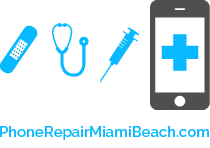Today we will have an in-depth discussion about the GPP Unlocking chip. A few customers are having a hard time installing and configuring the GPP to work on the iPhone 4S. Things you should know before you start unlocking with the GPP; it will ONLY works with an iPhone 4S, you are able to use ANY iPhone 4S. Below we have a detailed tutorial that you can use as a reference!
Within the GPP Package you will receive; a NeterTeam card that will contain your activation code (bind key), a white "reset" sim card, a gold GPP chip, and a sim tray. When you insert the "reset" sim with the GPP Chip you will see the following screen.
While this screen is open, you will be able to program the chip with any carrier. Please select the carrier that your iPhone is locked to, for example if you have Sprint iPhone select Sprint and if your carrier isn't shown, you MUST click on 'Other Carriers'.
If you click on 'Other Carrier' you'll see the following screen. In this screen you will need to enter the 7-digit carrier code. The carrier code will be depend on what carrier the iphone is locked to. Note that some carrier codes will NOT have 7-digits, you will need to add as many ZEROS(0) until you have 7-digits.
There will be incidents where SMS is failing, this is because the SMSC number is hasn't been configured. There also will be incidents where when voicemail is dialing the wrong number. In order to correct the issues you must dial a few codes using the phone dial keyboard. Below we have displayed a few examples on how you can change the voicemail and the SMSC number.
Code, Description
*#5005*86#,Displays the Voice Mail dial-in number.
**5005*86*VOICEMAIL#,Sets the Voice Mail number (international format).
##5005*86#,Erases the Voice Mail number from phone.
*#5005*7672#,Display the SMSC Setting.
**5005*7672*SMSCNUMBER#,Sets the SMSCNUMBER (international format).
##5005*7672#,Erases the SMSC number from phone.
To all the users who are concerned about enabling visual voicemail, it is NOT an option at the moment. Visual Voicemail is only able to be enabled either by the primary carrier or you may use a tweak if your iPhone is jailbroken.
Some customers are having problems sending MMS, and that is because they haven't entered the information. In order to correct this problem you must enter the information, on the iPhone go to 'Settings -- General -- Cellular' you will see the option 'Cellular Data Network'. You will need to enter the correct MMS settings for your provider.
If you have any questions or concerns please feel free to post a comment!