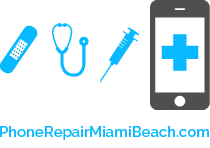Is your iPhone 4S battery on the fritz? Have you purchased a new battery, but are unsure how to proceed with its installment? If so, tune in to this iPhone 4S battery repair guide.
In this how-to video tutorial we will show you step-by-step how to replace your battery for your iPhone 4S.
Warning: This iPhone 4S repair will void your warranty. You are performing this iPhone repair at your own risk and we claim no responsibility for any damages that may occur.
Lucky for you, this iPhone 4S repair is considered an easy process. Set aside a mere 3 minutes to complete the battery replacement smoothly and successfully.
To perform this iPhone 4S battery repair you will need the following iPhone repair tools:
- #00 Phillips Screwdriver
- 5 Point Pentalobe Screwdriver
- Anti Static Spudger
- Metal Pry Tool
- Tweezers
- Optional: We highly recommend using MAGMAT for all of your iPhone repair needs. Note: All of these iPhone repair tools and products may be purchased at iPhone Repair Miami Beach.
Now that you are all set on tools, let’s get this iPhone repair party started.
1. Turn off your iPhone 4S.
2. Remove the two bottom screws next to the dock connector.
3. Push the rear panel toward the top of your iPhone 4S and remove the rear panel.
4. Remove the two Phillips screws securing the battery to the motherboard. Be sure not to lose a small contact and disconnect the battery.
5. Insert the metal pry tool on the right side of the battery and remove the battery.
6. To reassemble your iPhone 4S device, simply follow the steps in the reverse order.
http://youtu.be/e07Zfy16jKA
It is as easy as that! Get your iPhone 4S battery back up and running.
Don’t forget to subscribe to our YouTube channel for more iPhone teardown videos, like us on Facebook, and follow us on Twitter.